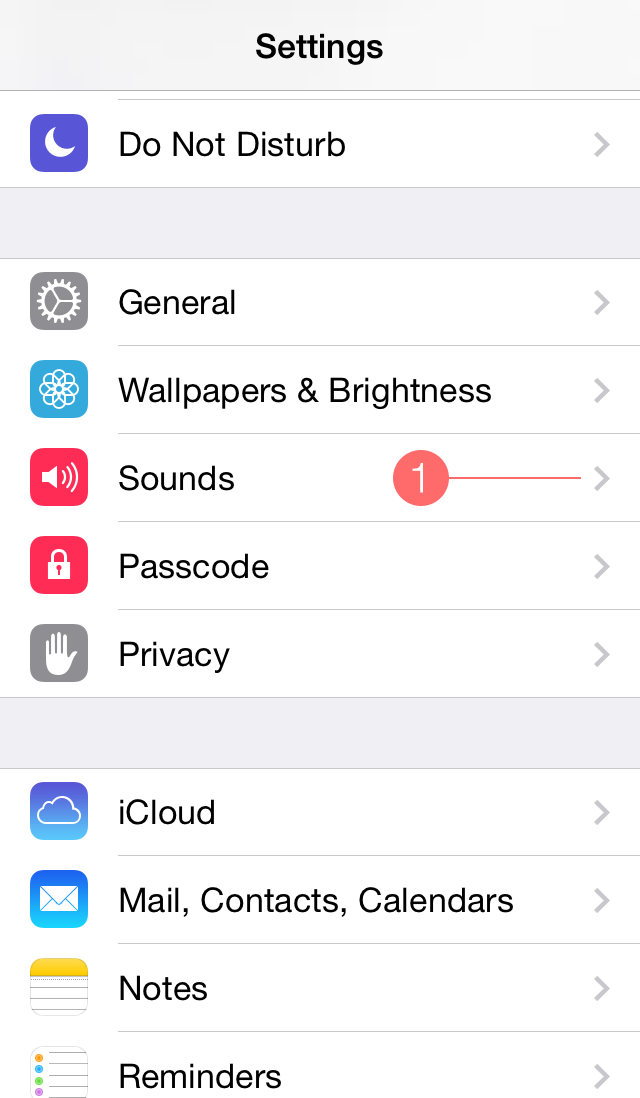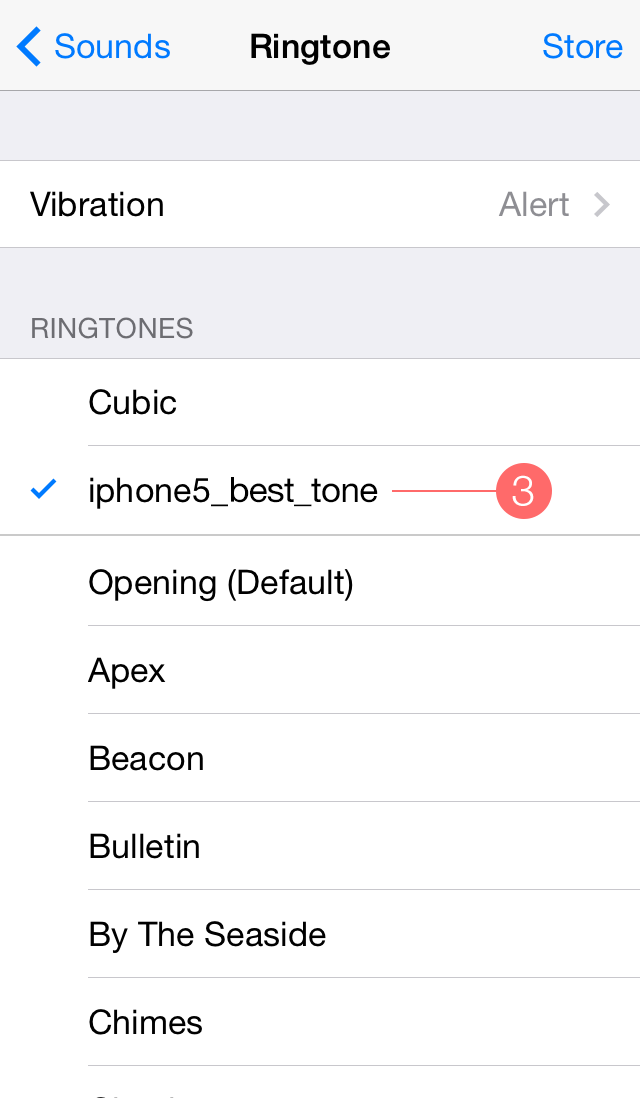Setting up ringtone using e-mail
- Save your ringtone in the application
- Таp tab My Tones

- Tap ‘Send By email’

- Send the tone to your e-mail address

- Check your e-mail on your PC/Mac and save your tones (files with .m4r extension), to your hard drive
- Connect your iPhone to iTunes on your PC
- In iTunes via the Preferences - General - make sure 'Tones' is checked
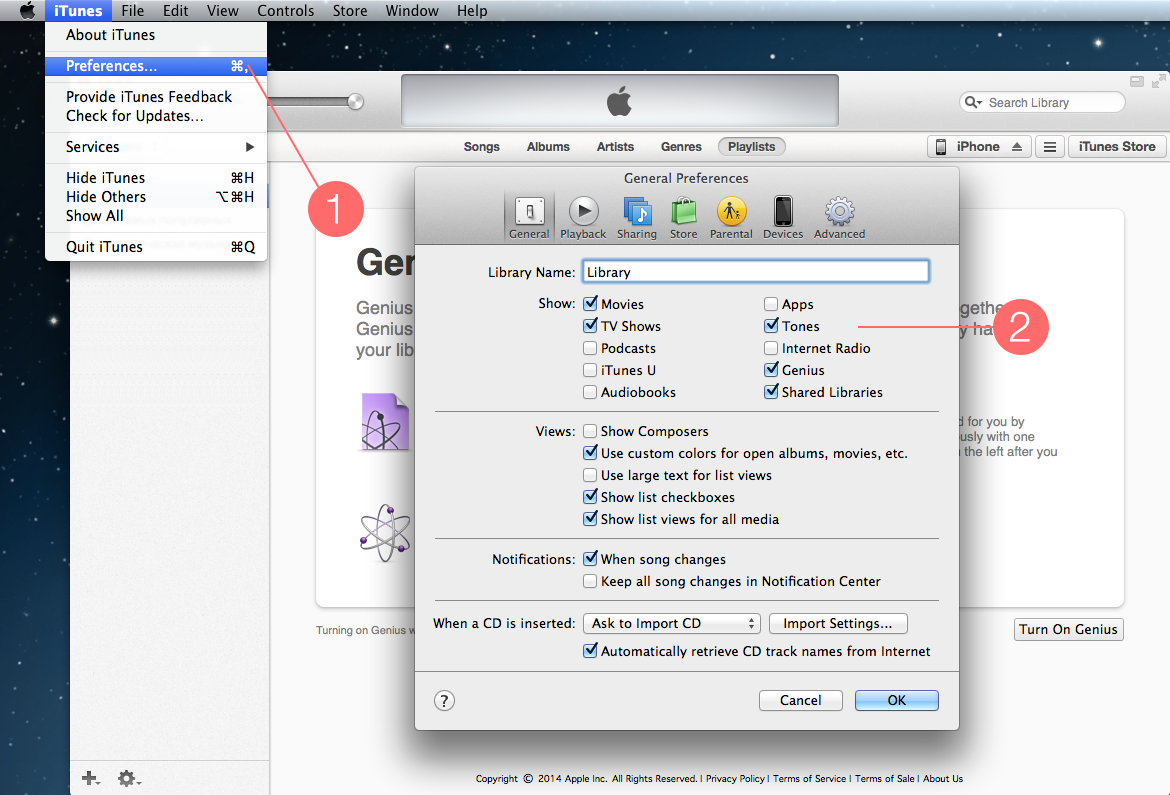
- Double click the tone saved on your hard drive (it will appear in the 'Tones' panel)
- Select 'Tones' from the top list in iTunes
- Select the tones for syncing, Press "Apply" and wait until sync process is finished
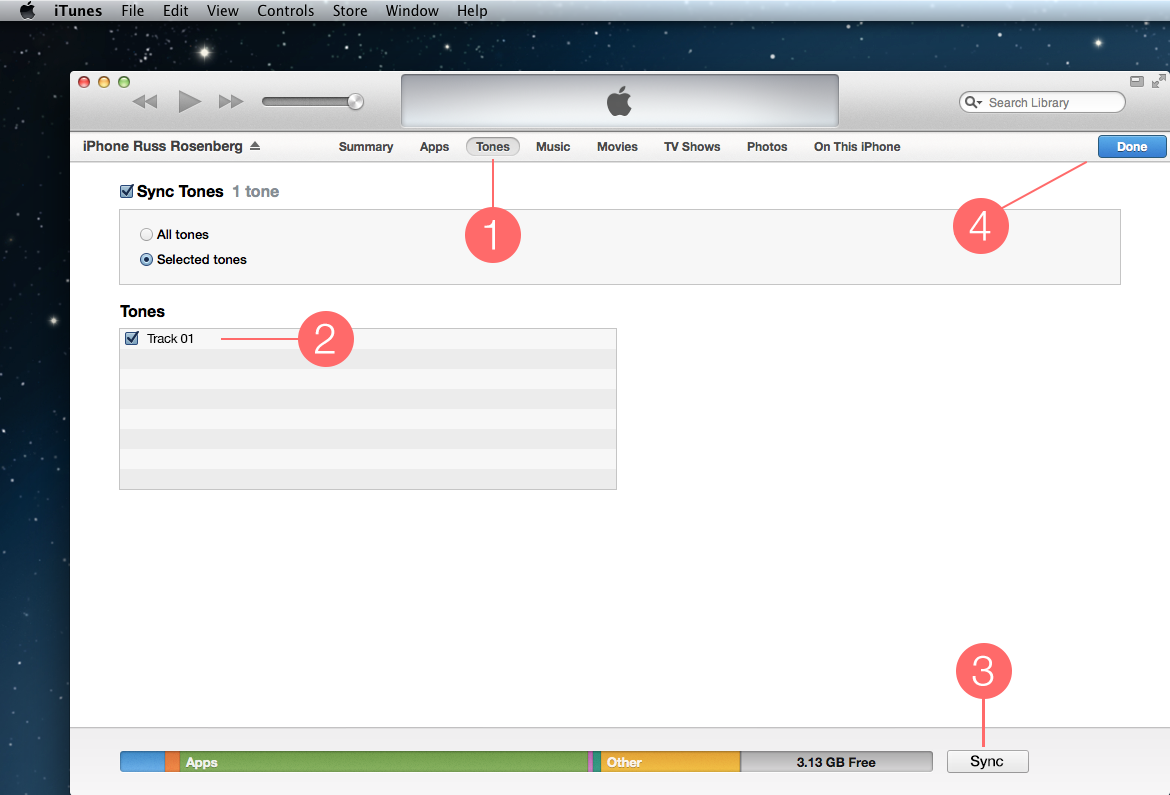
- Go to "Settings -> Sounds" on iPhone and Set Your Tone